Our Dix Hills branch features a lineup of Bambu Lab, MakerBot, and Creality 3D-printers. Fill out the 3D Printing Intake Form at the bottom of this page to submit a 3D-Print request or to request an appointment to use the 3D-Printer. All requests are processed on a first come, first serve basis. Please allow at least 5-7 business days for a reply.

BambuLab X1-Carbon

MakerBot Sketch

Creality CR-30 PrintMil
What is 3D Printing?
3D Printing is a process of making a three-dimensional solid object of virtually any shape from a digital model. 3D printing is achieved using an additive process, where successive layers of material are laid down in different shapes. Computer controlled motors move the nozzle around to create a shape layer by layer, which immediately hardens.
What Can You Print?
For 3D Printing, files can be found by visiting websites like https://makerworld.com/. Here users from around the world have created 3D-printable files that can be printed on our printers (within Makerspace Policy and size constraints of the printers).
Additionally, patrons can create their own 3D-print file using free websites such as TinkerCad. All patron-created files are subject to approval by Digital Services staff based on their compliance to the Makerspace Policy, found below.
All HHHCL patrons (age 14 and older or younger with an adult) who have a valid library card in good standing (no billed items or excessive fines) can use the 3D printer. Please be aware that several variables may cause your 3D print to not appear as represented. There may be rough edges, size variations, color substitutions, etc.
Patrons will be charged $1.00 per-hour of printing. After your item is printed, you will receive a ‘bill’ for the printing time which can be paid at the Public Service Desk when you go to pick up your 3D-print job.
Interested in 3D Printing?
Fill out the form below to request an item to be 3D-printed, submit a 3D-print request for pickup, schedule an appointment to see the 3D-printer in action or have a library staff member assist you in choosing a file for printing! If you know a file you want to print and aren’t able to come in for an appointment, attach your file to the form below and select pick-up.
The file type must be in .stl or .obj.
A member of the Digital Services Department will reach out to you in 48-72 hours from form submission to confirm either receipt of your job request or confirm a date and time for an appointment.
Suggestions for Printing
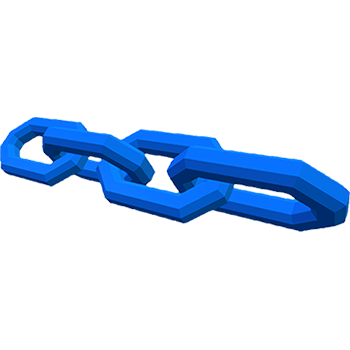
Chain Link
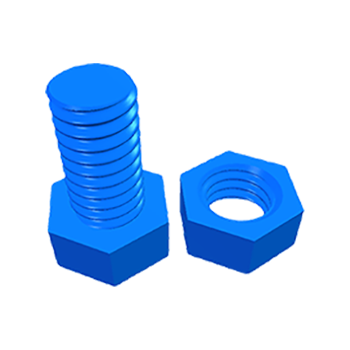
Nut and Bolt
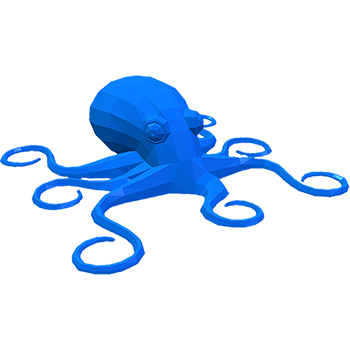
Octopus
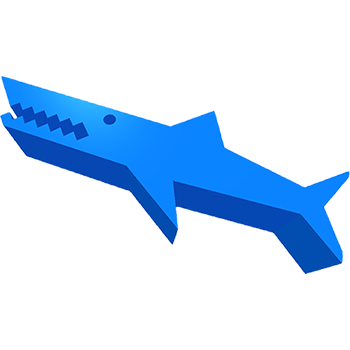
Mr. Jaws